Hello Everyone, and welcome to the Hybris Architect Impex Manager’s introduction tutorial.
In this tutorial, I will show you the Hybris Architect approach to generate Impex scripts.
Before we proceed with the tutorial, I would like to describe this video’s intended target audience. If your business is struggling to manage product or content data for your SAP Hybris Commerce implementation, then you will find this video very helpful. I’ve been fortunate enough to be involved in several end-to-end SAP Hybris Commerce implementations, and content management is a serious pain point for every Hybris project. Hybris content creators struggle with creating content quickly and reliably with Impex scripts. With the Hybris Architect Impex Manager, Hybris content teams may create Hybris product or content data without learning the Impex syntax.
Now, let’s get started. With this tutorial, we will create a simple Impex for inserting new users into Hybris.
1. Go to the Select a Catalog/Version dropdown, and choose your active Catalog and Version from the available list of Catalog and version combinations.
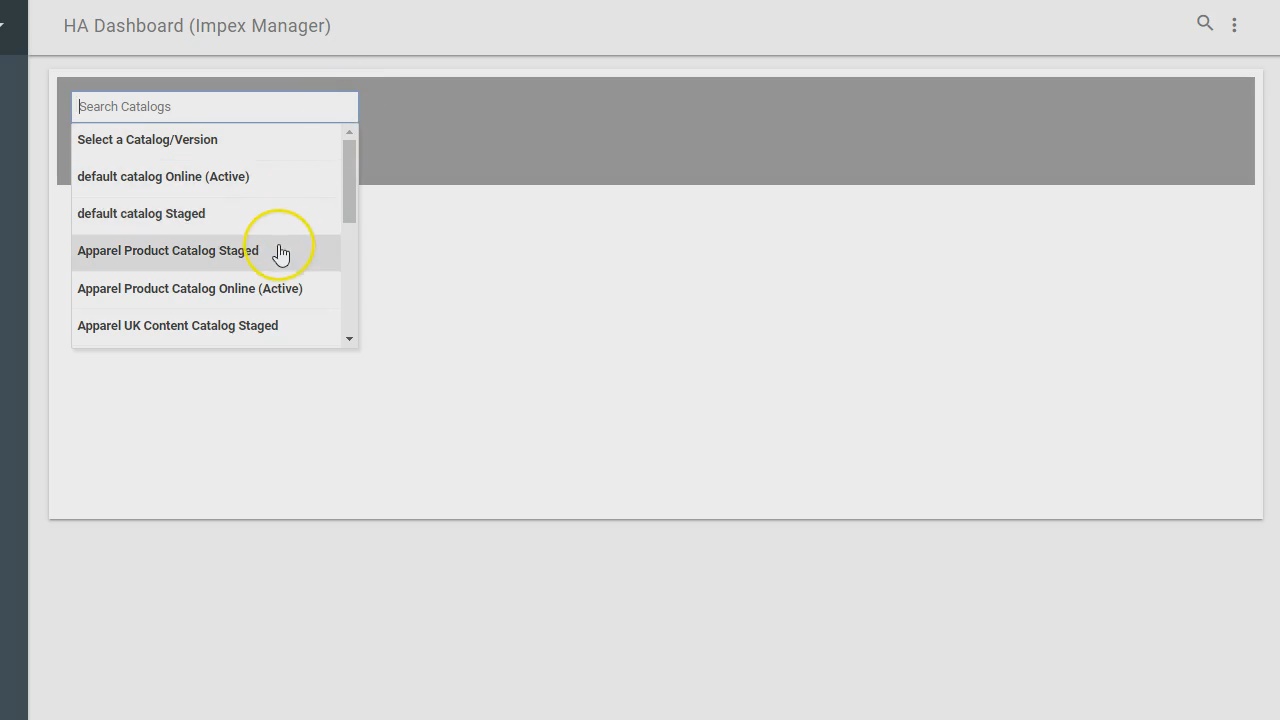
2. Next, Search for the User type from all available Hybris types for your selected catalog version.
3. Now, select your attributes. I will select both the uid and name fields. Notice the uid field has the unique equals true primary key definition already defined.
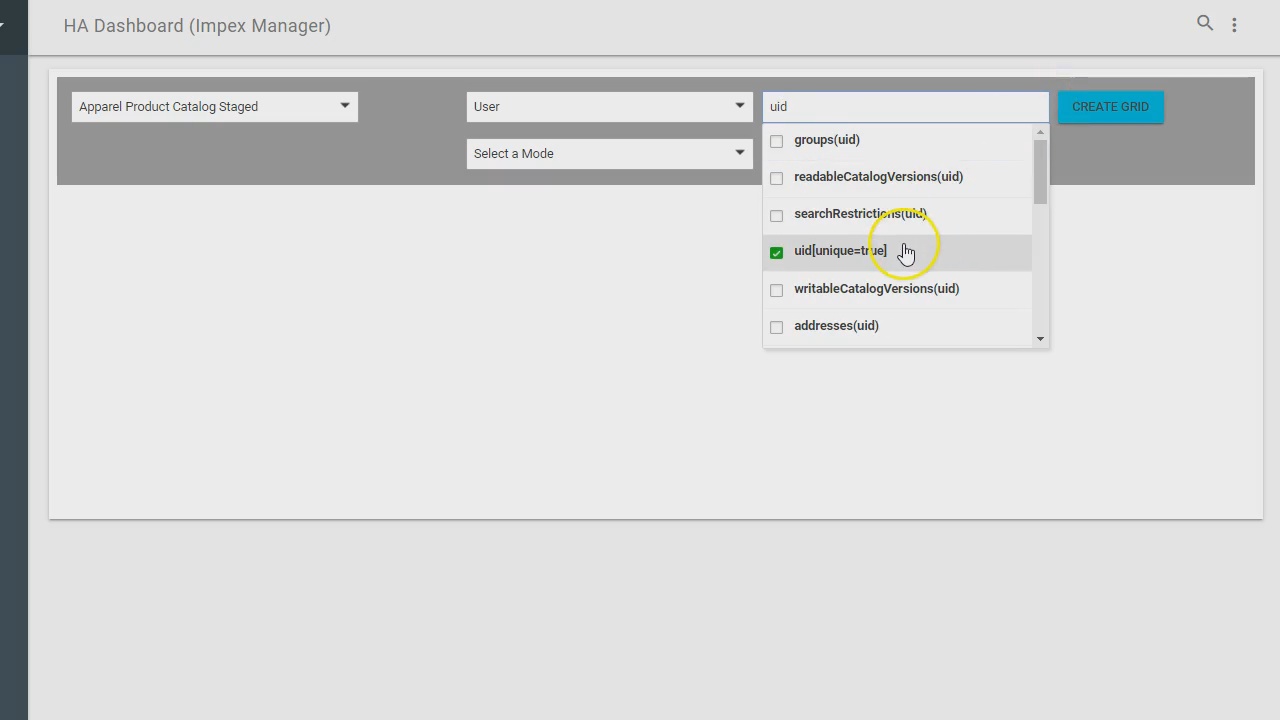
4. Next, Select INSERT_UPDATE from the Select a Mode dropdown because we want to Insert new users.
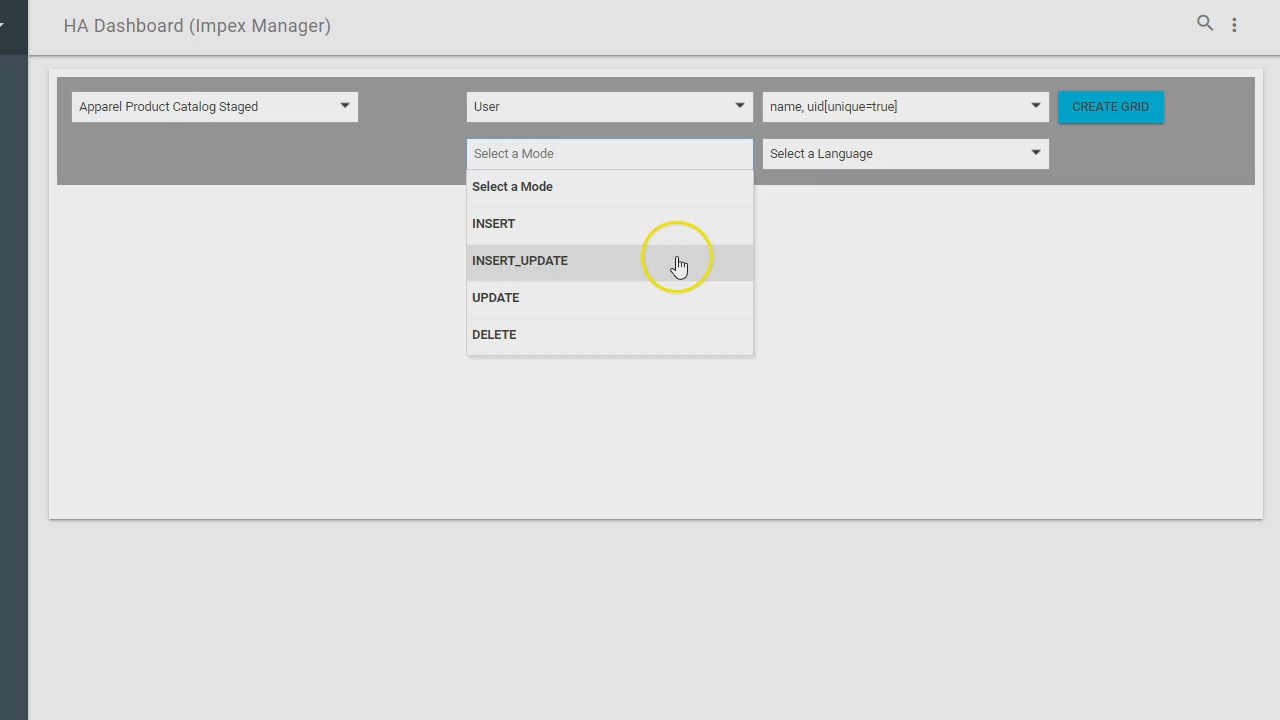
5. Next, Select your target language from the Select a Language dropdown. I will select English, but language is not required for inserting users.
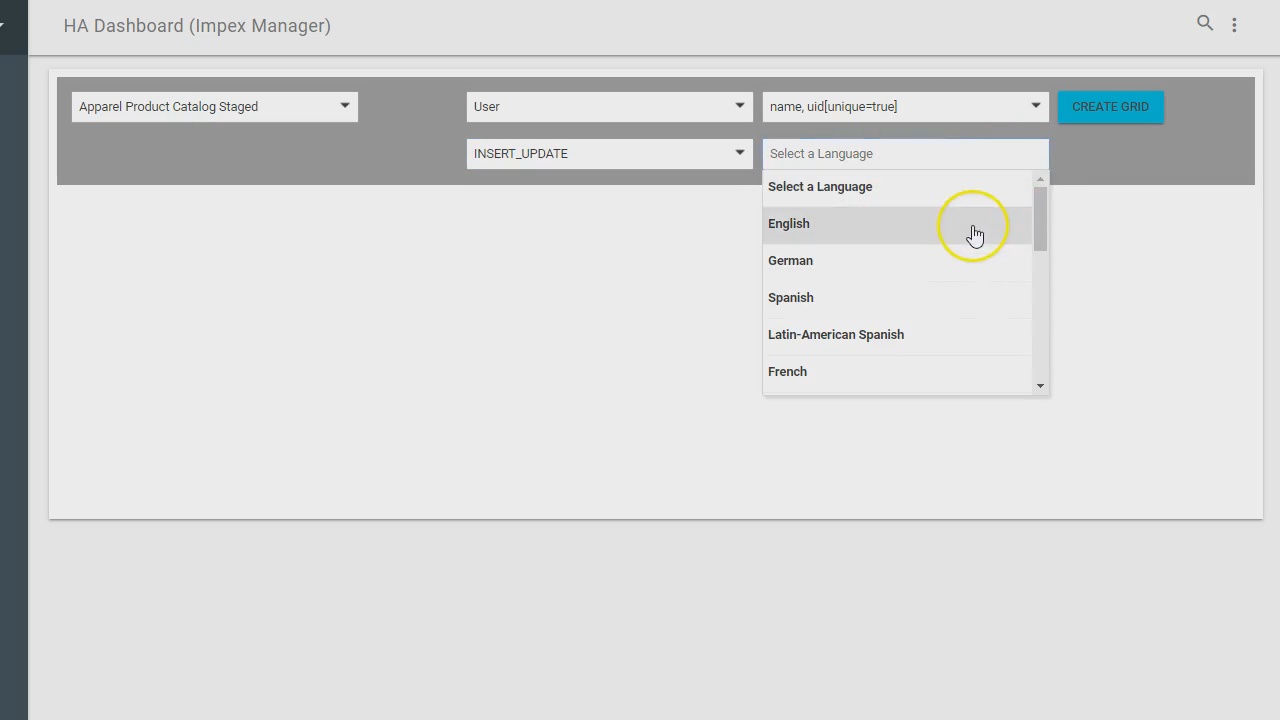
6. Now, Click on the Create Grid button, which generates a grid with your selected attributes.
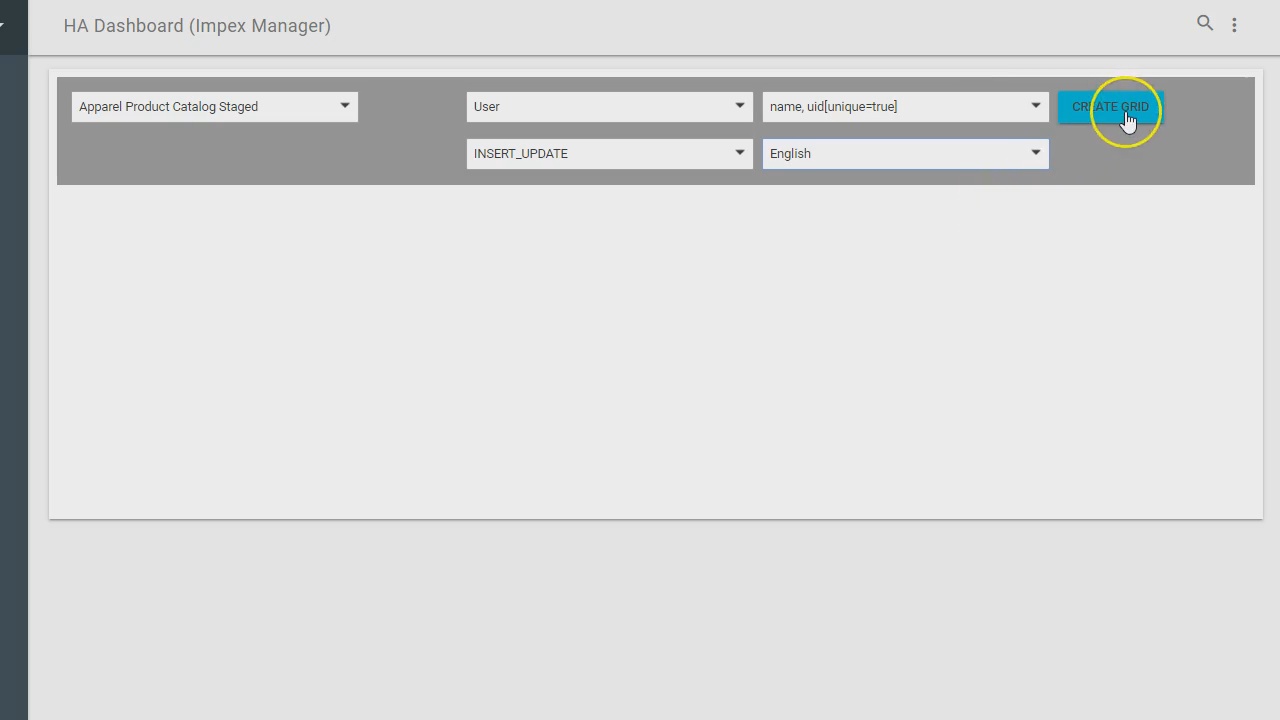
7. Next, You ready to create your list of users that you want to add to Hybris. Enter your list of users. I will enter only two users for this tutorial.
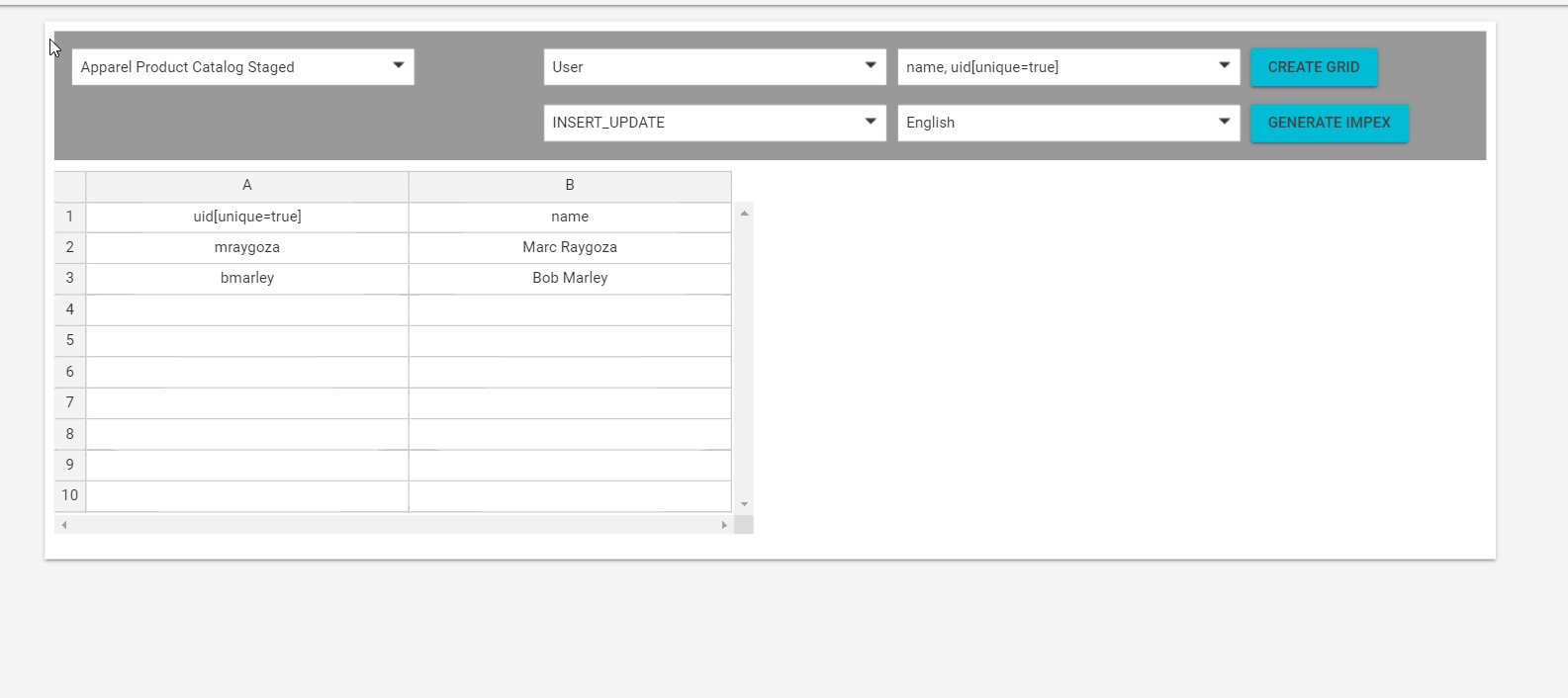
8. Now, Click on the Generate Impex button to generate your Impex script
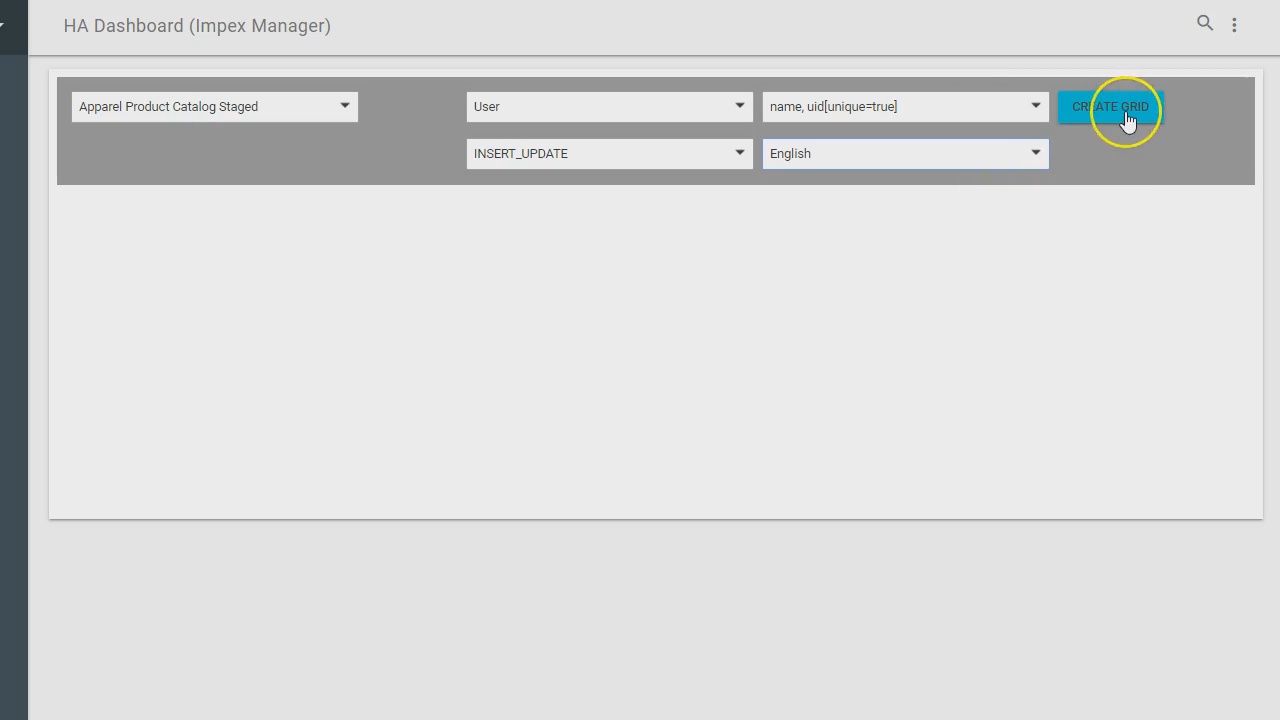
9. A dialog window is displayed with your Users Impex Script.
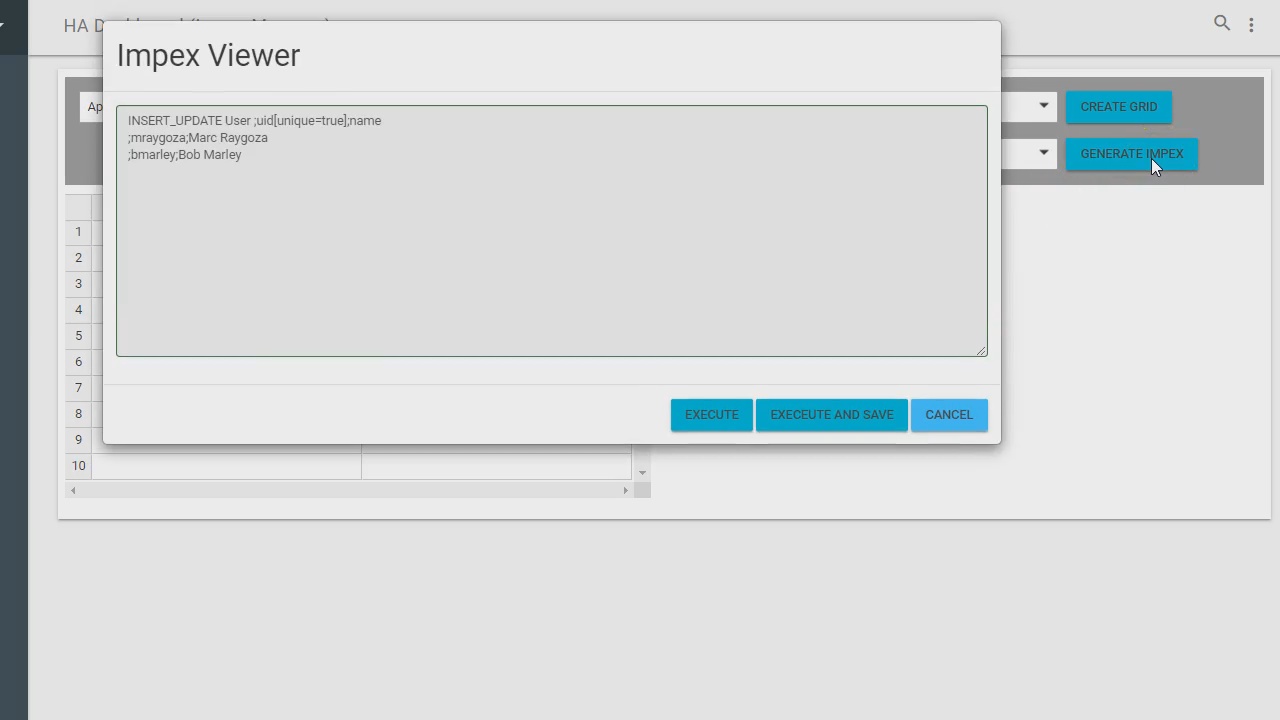
10. At this point, you may execute the script directly into Hybris by clicking on the Execute button, or You may click on the Execute and Save button to execute the impex script and save the data grid for later.
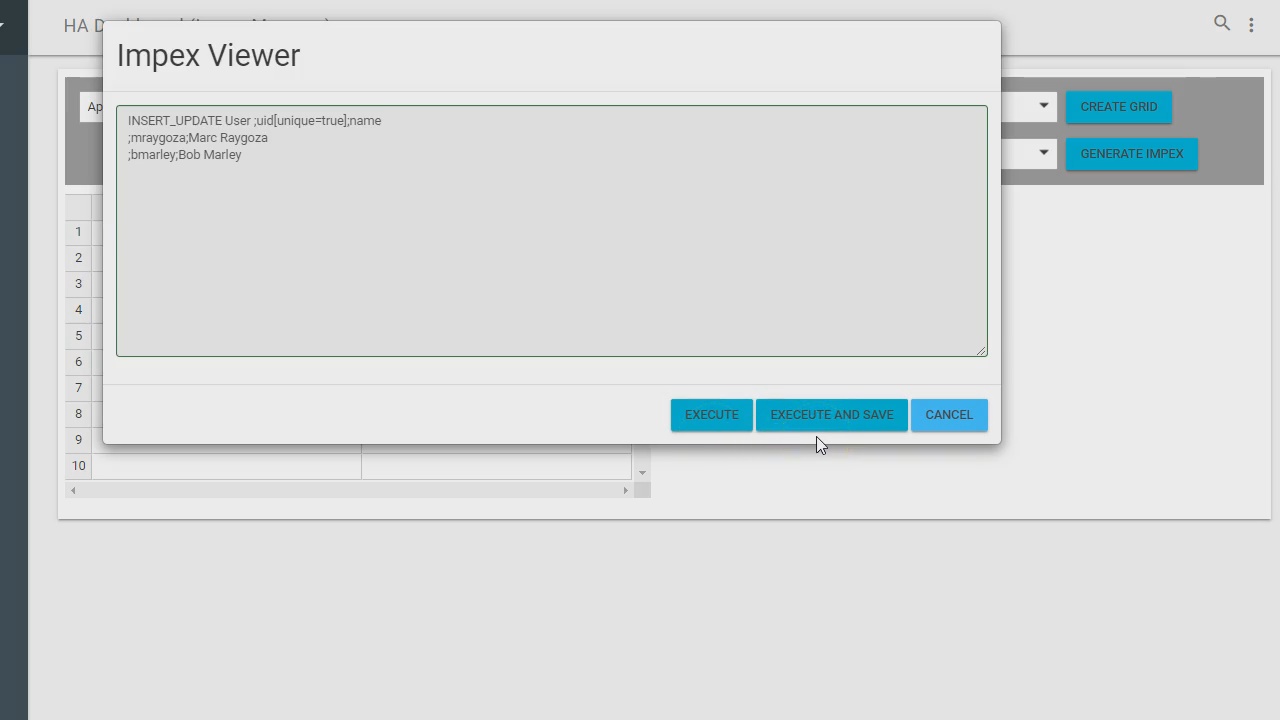
11. For this tutorial, I will click on the Execute button to import the Impex into Hybris.
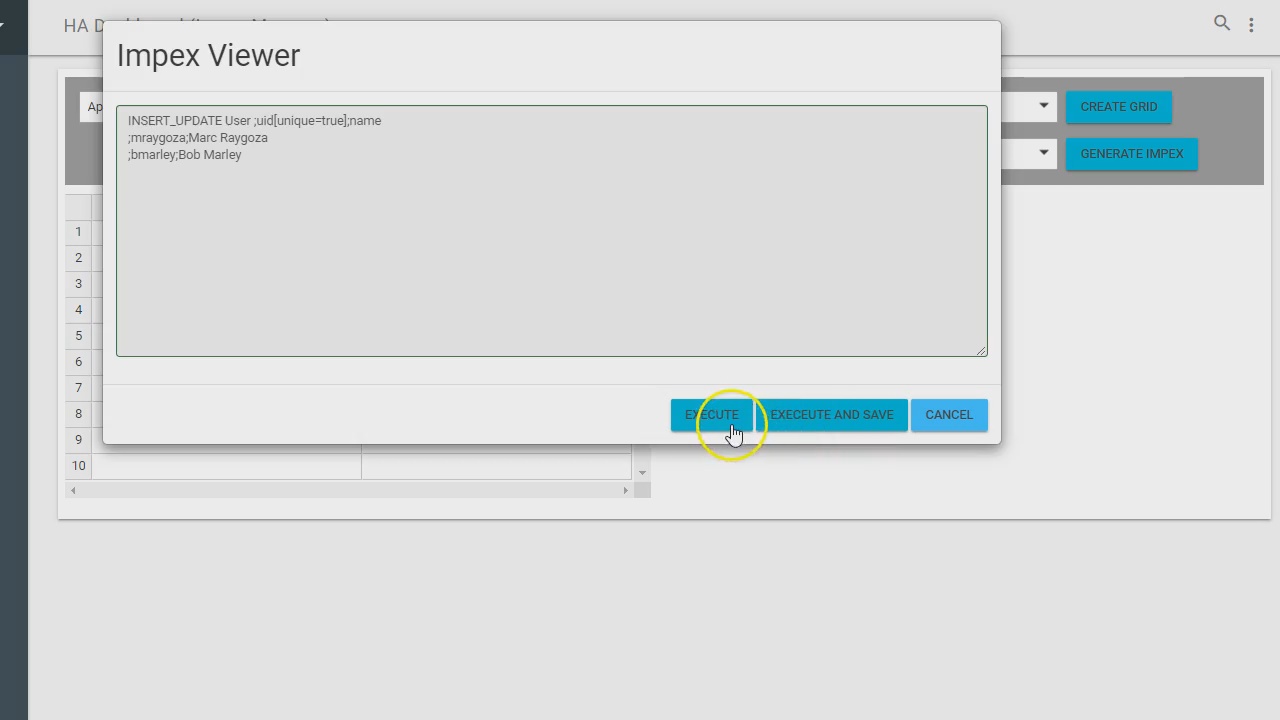
12. Congratulations, you just learned how to create your first Impex script with Hybris Architect.


