This tutorial will provide step by step instructions to display a list of available catalogs in your Hybris Commerce implementation.
Step by Step Instructions
1. Goto to HAC in your Web browser. (If Hybris is running on your local machine, type https://localhost:9002/ in your Web browser URL)
2. Type your user name and password once HAC is displayed. (The following screenshot displays the HAC login page with username and password provided)
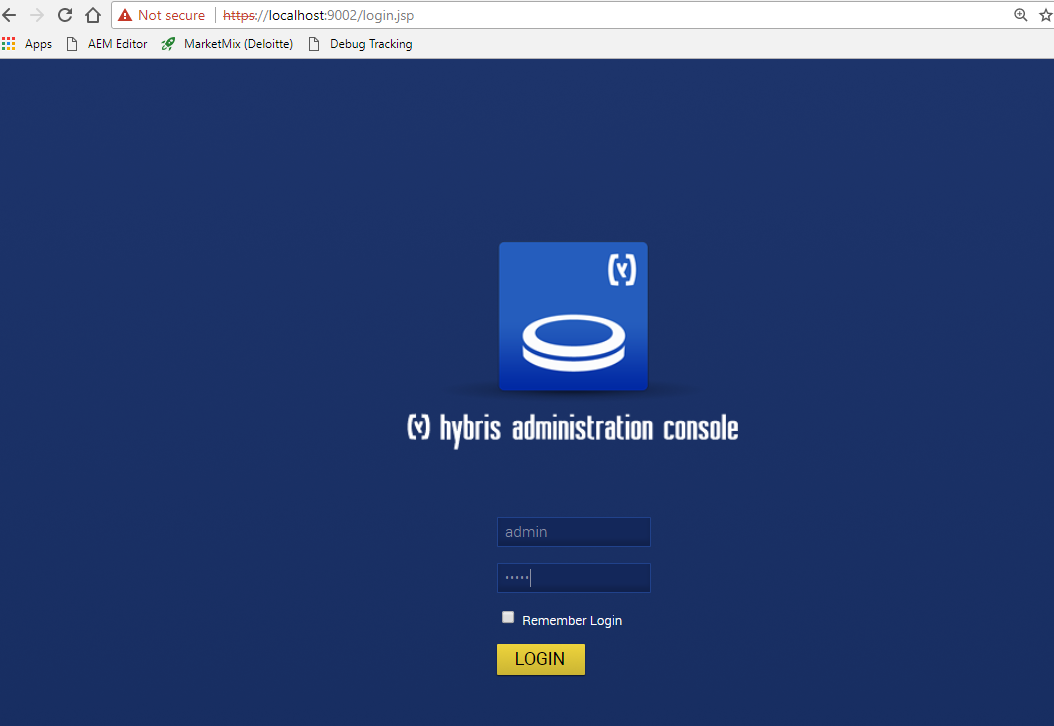
3. Once you've logged in successfully, click on Console -> Scripting Languages
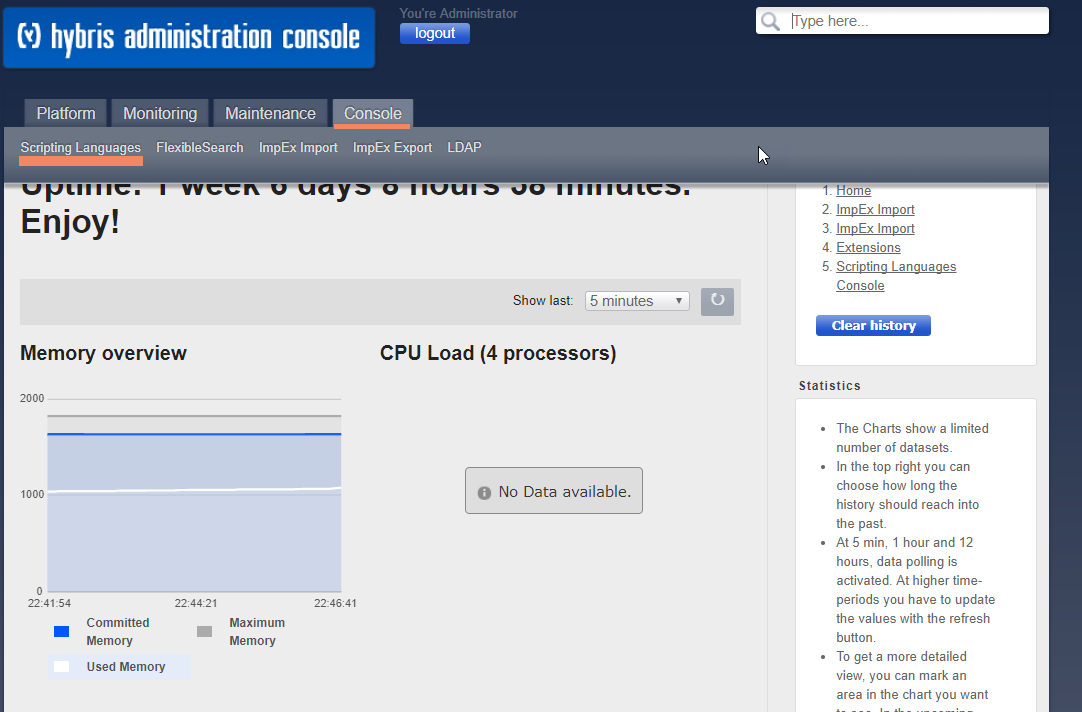
4. Copy and paste the following code into the Console window:
import de.hybris.platform.catalog.CatalogService;
import de.hybris.platform.core.Registry;
import de.hybris.platform.catalog.model.CatalogModel;
CatalogService catalogService = (CatalogService) Registry.getApplicationContext().getBean('catalogService');
println("Hybris Catalogs:");
for (CatalogModel catModel : catalogService.getAllCatalogs()) {
println(catModel.getId() + " " + catModel.getVersion());
}
Your Console should resemble the following:

5. Click on Execute
6. Next, Click on the Output tab, you should see the available catalogs in your Hybris Commerce implementation.
(My list of catalogs will be different than yours, but your catalogs will appear in this format)

7. Tutorial is complete, now you know how to display a list of available catalogs in Hybris Commerce.


