This tutorial demonstrates the configuration details for a two node, load-balanced Hybris cluster using Apache Web Server.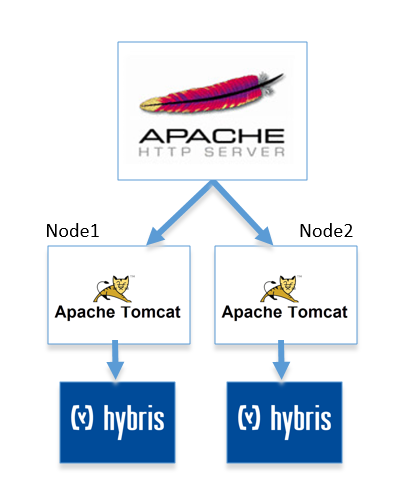
Steps
Step 1
Configure Node1's local.properties file to resemble the following:
yacceleratorstorefront.webroot=storefrontContextRoot=#Clusterclustermode=truecluster.id=1cluster.maxid=2cluster.broadcast.methods=jgroupscluster.broadcast.method.jgroups=de.hybris.platform.cluster.jgroups.JGroupsBroadcastMethodcluster.broadcast.method.jgroups.tcp.bind_addr=127.0.0.1cluster.broadcast.method.jgroups.tcp.bind_port=7800cluster.broadcast.method.jgroups.channel.name=hybris-broadcastcluster.broadcast.method.jgroups.configuration=jgroups-tcp.xmlcluster.broadcast.method.udp.multicastaddress=230.0.0.1cluster.broadcast.method.udp.port=9997log4j.logger.de.hybris.platform.cluster.PingBroadcastHandler=DEBUGlog4j.logger.de.hybris.platform.cluster.udp.UnicastBroadcastMethod=DEBUG
Step 2
Configure Node2's local.properties file to resemble the following:
yacceleratorstorefront.webroot=storefrontContextRoot= #Clusterclustermode=truecluster.id=2cluster.maxid=2cluster.broadcast.methods=jgroupscluster.broadcast.method.jgroups=de.hybris.platform.cluster.jgroups.JGroupsBroadcastMethodcluster.broadcast.method.jgroups.tcp.bind_addr=127.0.0.1cluster.broadcast.method.jgroups.tcp.bind_port=7800cluster.broadcast.method.jgroups.channel.name=hybris-broadcastcluster.broadcast.method.jgroups.configuration=jgroups-tcp.xmlcluster.broadcast.method.udp.multicastaddress=230.0.0.1cluster.broadcast.method.udp.port=9997log4j.logger.de.hybris.platform.cluster.PingBroadcastHandler=DEBUGlog4j.logger.de.hybris.platform.cluster.udp.UnicastBroadcastMethod=DEBUGtomcat.http.port=10001tomcat.ssl.port=10002tomcat.ajp.port=10009tomcat.ajp.ssl.port=10010tomcat.jmx.port=10003tomcat.jmx.server.port=10004
Step 3
Edit the Apache Web Server httpd.conf file to include the following:
Header add Set-Cookie: "ROUTEID=.%{BALANCER_WORKER_ROUTE}e; path=/" env=BALANCER_ROUTE_CHANGED <Proxy balancer://mycluster>BalancerMember http://127.0.0.1:9001 route=node1BalancerMember http://127.0.0.1:10001 route=node2</Proxy> ProxyPass / balancer://mycluster/ stickysession=ROUTEIDProxyPassReverse / balancer://mycluster/ <Location /balancer-manager>SetHandler balancer-manager Order Deny,AllowDeny from allAllow from all</Location>*This article was inspired by a previous article written by John B. from Hybris.



