Hi Everyone,
This tutorial demonstrates how to generate a Category Impex file using the Hybris Architect platform.
1. From the Hybris Architect's main dashboard page, click on the Impex Manager link.
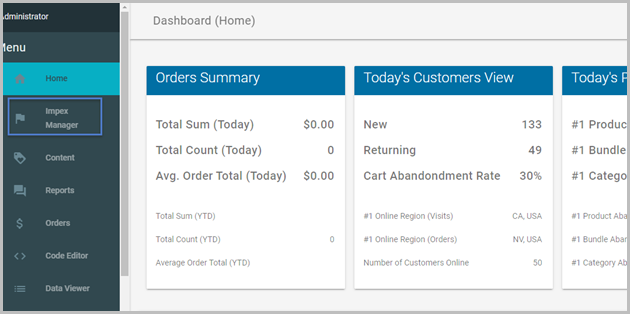
2. Using the Impex Manager, the end-user may create Impex files without any prior Impex Syntax knowledge.
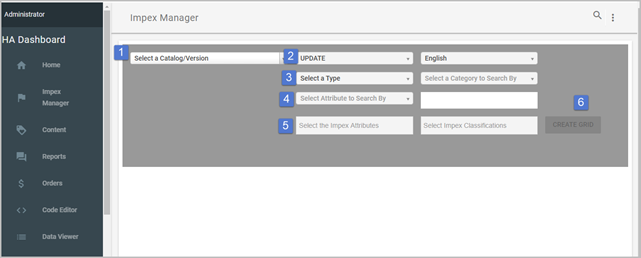
Numbered Bullets Explained:
1. Select the preferred product or content catalog and version
2. Select the preferred IMPEX Operation. UPDATE is the default.
3. For this tutorial, select Category
4. Type then select --SHOW-ALL— in the Select Attribute to Search By dropdown.
Note: --SHOW-ALL— returns all categories in the selected catalog version
5. Type then select Code[unique=true] and Name[lang=$lang] in the Select Impex Attribute
dropdown.
6. Click the Create Grid Button.
3. For Vanilla OOTB Hybris Installations, the apparelProductCatalog, Staged Version would resemble the following after the Create Grid button was clicked.
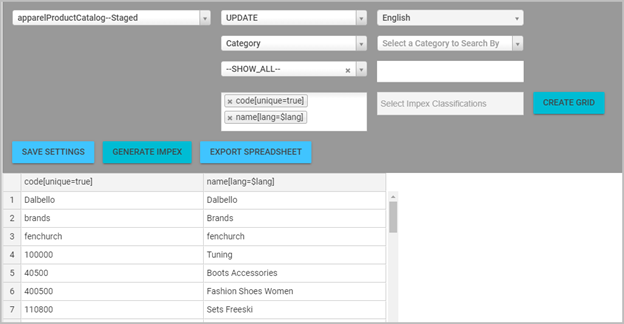
4. Click on the Generate Impex Button, the apparelProductCatalog, Staged Version
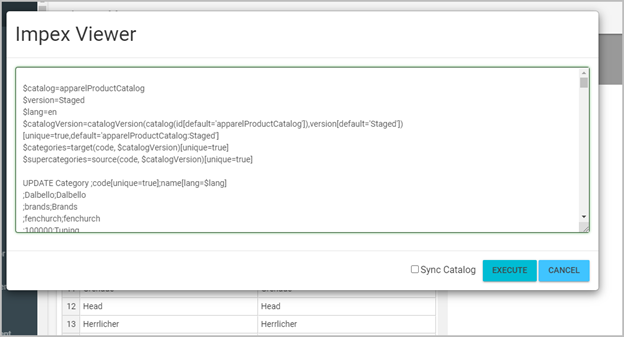
5. At this step, you may copy the contents from the dialog box, or click the Execute button, which will run the Impex against the current Hybris instance.
6. This tutorial is complete.
Thank you for your time.
If you have any questions regarding Hybris Architect, please email info@hybrisarchitect.com for more details.





