I recently ran out of storage space on my development server that has both Hybris and Adobe Experience Manager (AEM) installed.
A quick df -h command confirmed my suspicion:
Filesystem Size Used Avail Use% Mounted on
/dev/mapper/vg_system-opt 7.0G 7.0G 20K 100% /opt
After installing a new disk. the operating system identified this new disk as /dev/sdb. Since this is a brand new disk, no partitions exist.
The following are the steps required to add additional space to a Red Hat Enterprise Linux Server Volume Group.
1. Convert this new disk into a physical volume:
# pvcreate /dev/sdb
Physical volume "/dev/sdb" successfully created
2. Add the physical volume to the volume group being used (vg_system)
# vgextend vg_system /dev/sdb
Volume group "vg_system" successfully extended
3. Run the lvdisplay command to display existing logical volume properties, and grab the LV Path that requires more storage space.
# lvdisplay
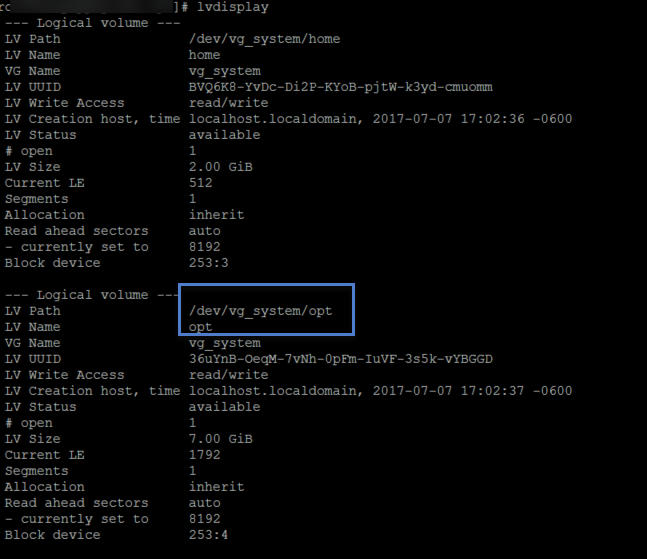
4. If lvdisplay isn't installed, run the following yum install command to install lvdisplay.
# yum install system-config-lvm
3. Increase the size of the logical volume to 130GB (select the appropriate size for your environment)
# lvextend -L+130G /dev/vg_system/opt
![]()
4. Finally, resize the file system to use the additional space.
# xfs_growfs /dev/vg_system/opt
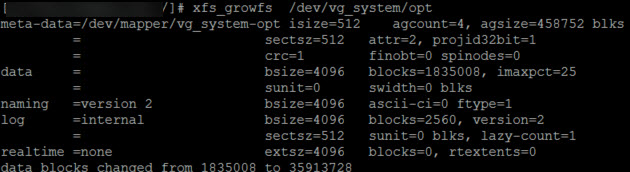
5. For good measure, check if the space is available by performing the df -h command again.
# df -h
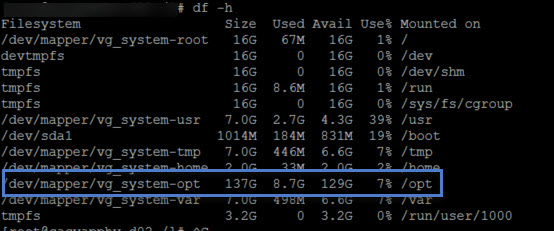
The 130GB has been successfully allocated to the RHEL Volume Group, and this concludes this tutorial.


