At NastyGal, we were an early adopter of the powerful headless content management platform, Contentful (https://www.contentful.com/). Our front-end and content teams grew tired of Hybris Commerce WCMS Cockpit sync issues and its clumsy user interface (sorry SAP). As a result, the business teams wanted a more agile approach to managing content, and ultimately replaced WCMS with Contentful for our content management needs. The benefits were instant. The content team were fully in control of content changes with no limitations, and worked directly with the front-end development team to incorporate new content placeholders on the front-end. Our Hybris developers were no longer troubleshooting WCMS issues.
That said, we noticed a couple of apparent trade-offs, we could no longer easily combine information from the product catalog with the content catalog. I felt we were hand-coding product pricing a little too often because Contentful was completely decoupled from our product catalog. I always felt there had to be a better approach: The power of Contentful natively embedded with SAP Hybris Commerce.
Late 2018, I introduced the HybrisArchitect.com Dashboard to the readers of this blog. The feedback and its early results have both been encouraging. Recently, I implemented content entry capabilities within the HybrisArchitect.com Dashboard. The goal was to implement Contentful-like editing and publishing features within the context of SAP Hybris Commerce data workflow. In this article, I will demonstrate how to edit and publish content with the HybrisArchitect.com Dashboard Content Editor.
1. From the HybrisArchitect.com Dashboard, Click on the Content link found on the left-hand navigation menu
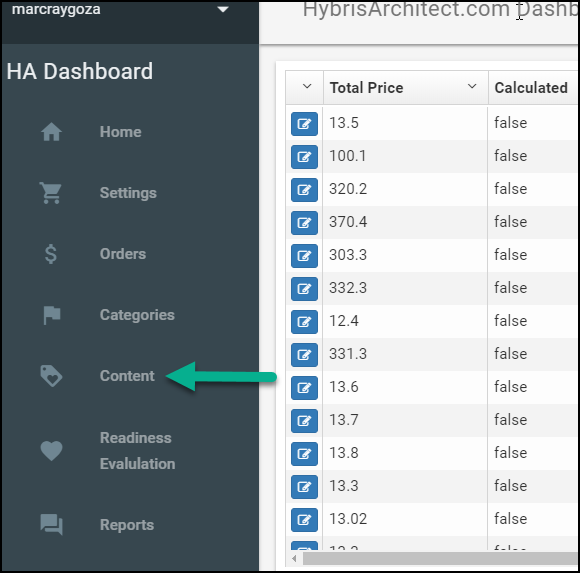
2. The Content Grid Page will appear. Its default view, for now, is a list of all CMSParagraphComponent Item Types available in your Hybris Commerce implementation.
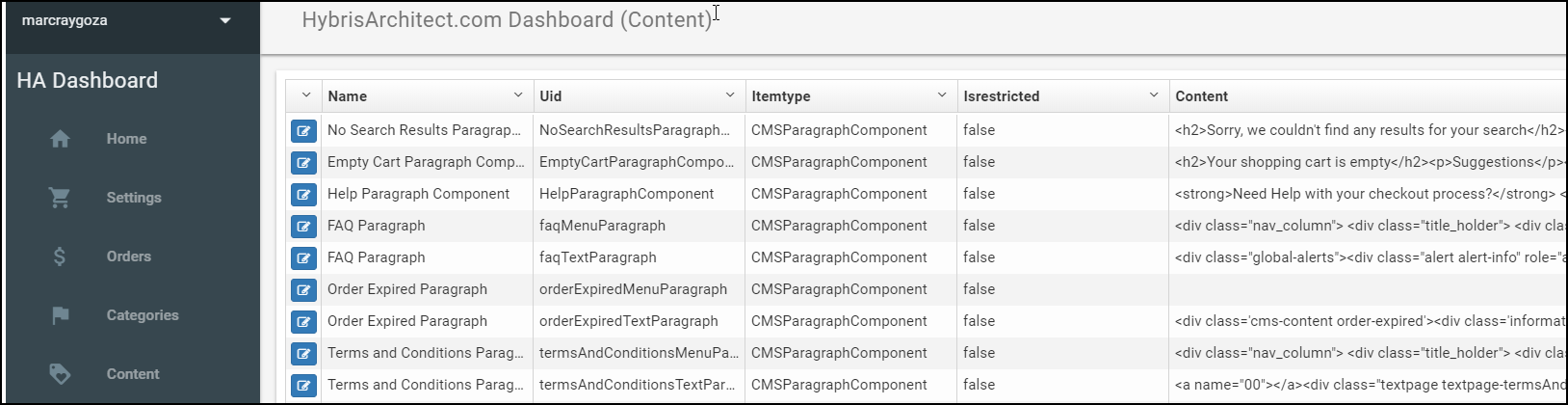
3. Click on the blue edit button ![]() located in the first column in the grid.
located in the first column in the grid.
4. The View/Edit modal window will quickly appear with the ability to modify content using a lightweight version of the TinyMCE WYSIWYG editor. With this content editor, full WYSIWYG capabilities are available, and your content teams do not need to learn HTML to make content changes.
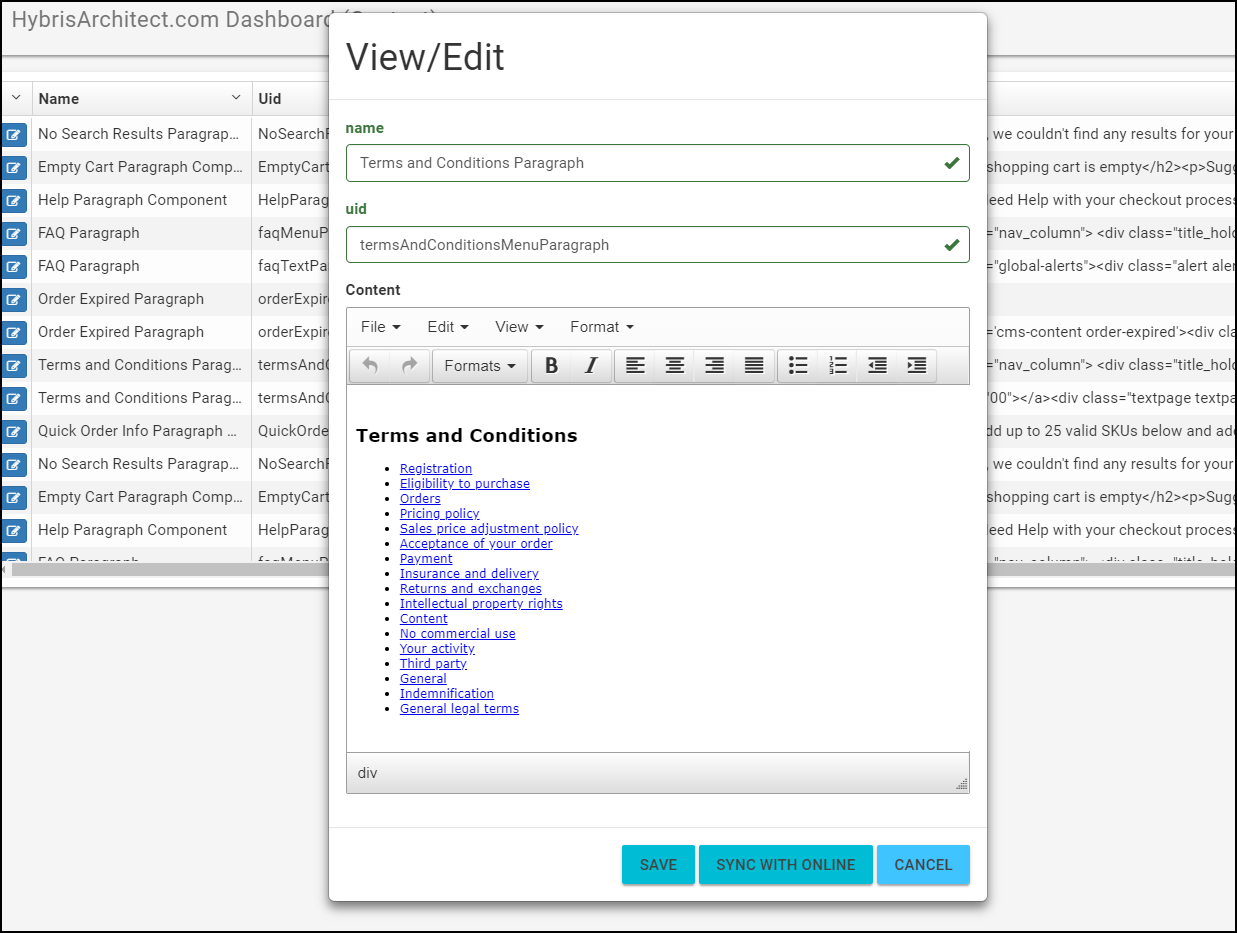
5. Click on Save to the update content changes to the Content Catalog's Staged version.
6. Click on Sync with Online to synchronize content changes to current Content Catalog Online version.
7. Done
Advantages
There are significant advantages with using Hybris Architect's content management solution:
- Exceptional performance: Data entry screens load very fast, and content teams will be able to quickly manipulate content at a fast pace.
- Easy to Use: Simple and intuitive interface to manage content.
- Supports any Hybris Content Catalog - plug and play solution
- No code changes required to integrate this solution with existing SAP Hybris Commerce implementations.
What about SmartEdit?
SmartEdit is promising, and is a viable option for editing Hybris Commerce content data. Unfortunately, I have seen project teams struggle with implementing SmartEdit in its current state.
I believe in the SmartEdit product vision, but I feel the solution is not ready for prime-time (sorry SAP). Overall, the HybrisArchitect.com Content Editor can complement the Hybris Commerce SmartEdit. Content teams may use HybrisArchitect.com Dashboard Content Editor and SmartEdit where it makes sense in their Hybris Commerce projects.
Interesting in learning more about HybrisArchitect.com Dashboard Content Editor? Please email info@hybrisarchitect.com for more details.


