Situation
The product team from a large SAP Commerce Cloud business client could not access the Product’s Classifications tab in Backoffice. Each time the team tried to access the Classifications tab, they encountered an “Internal Server Error” popup message.
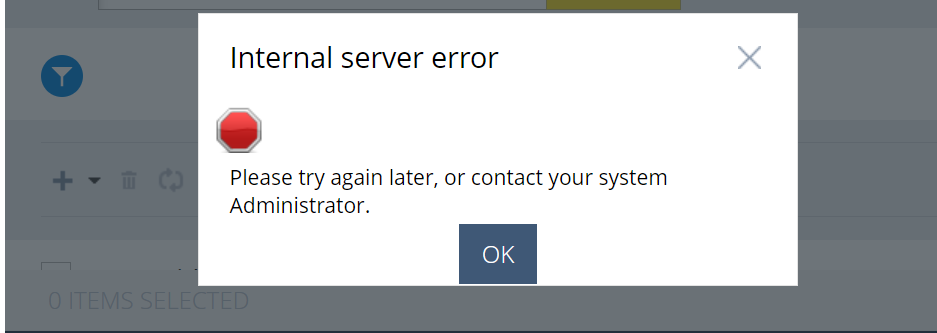
This issue contributed to thousands of dollars of lost revenue each day because the product team was unable to launch new products on time for the holiday season.
With the help of Kibana, the SAP Commerce V2 log monitoring platform, we identified a StackOverFlow error captured in the Backoffice’s log file.
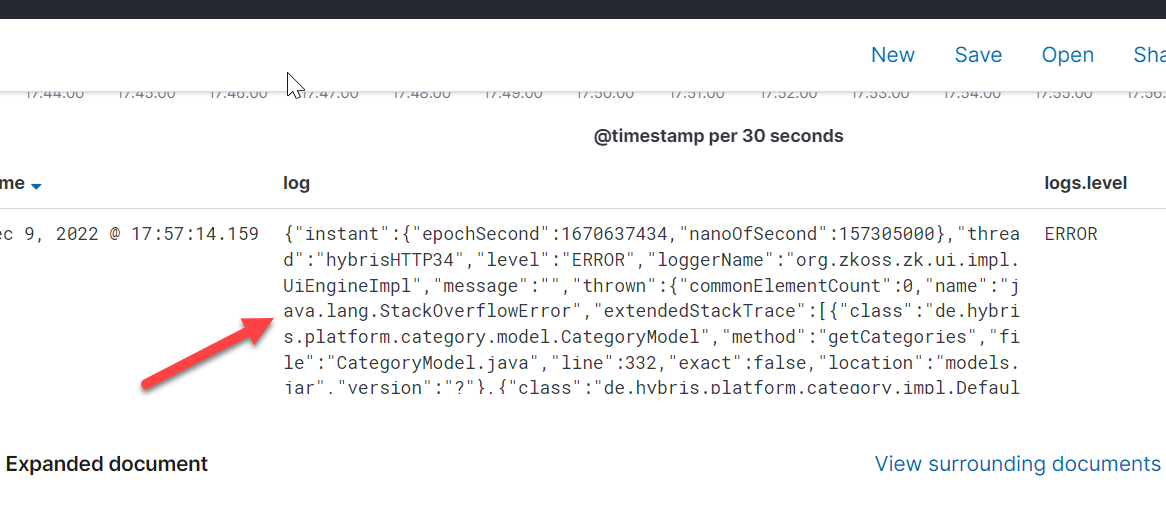 The log message didn’t provide the root cause, but it was clear that CategoryModel was involved in the issue.
The log message didn’t provide the root cause, but it was clear that CategoryModel was involved in the issue.
Resolution
After a brief discussion, we recalled an SAP knowledge base article, “Check Category Structure and Delete the Circular Reference,” that might help us identify the root cause. The article provided a Groovy script to identify circular category references.
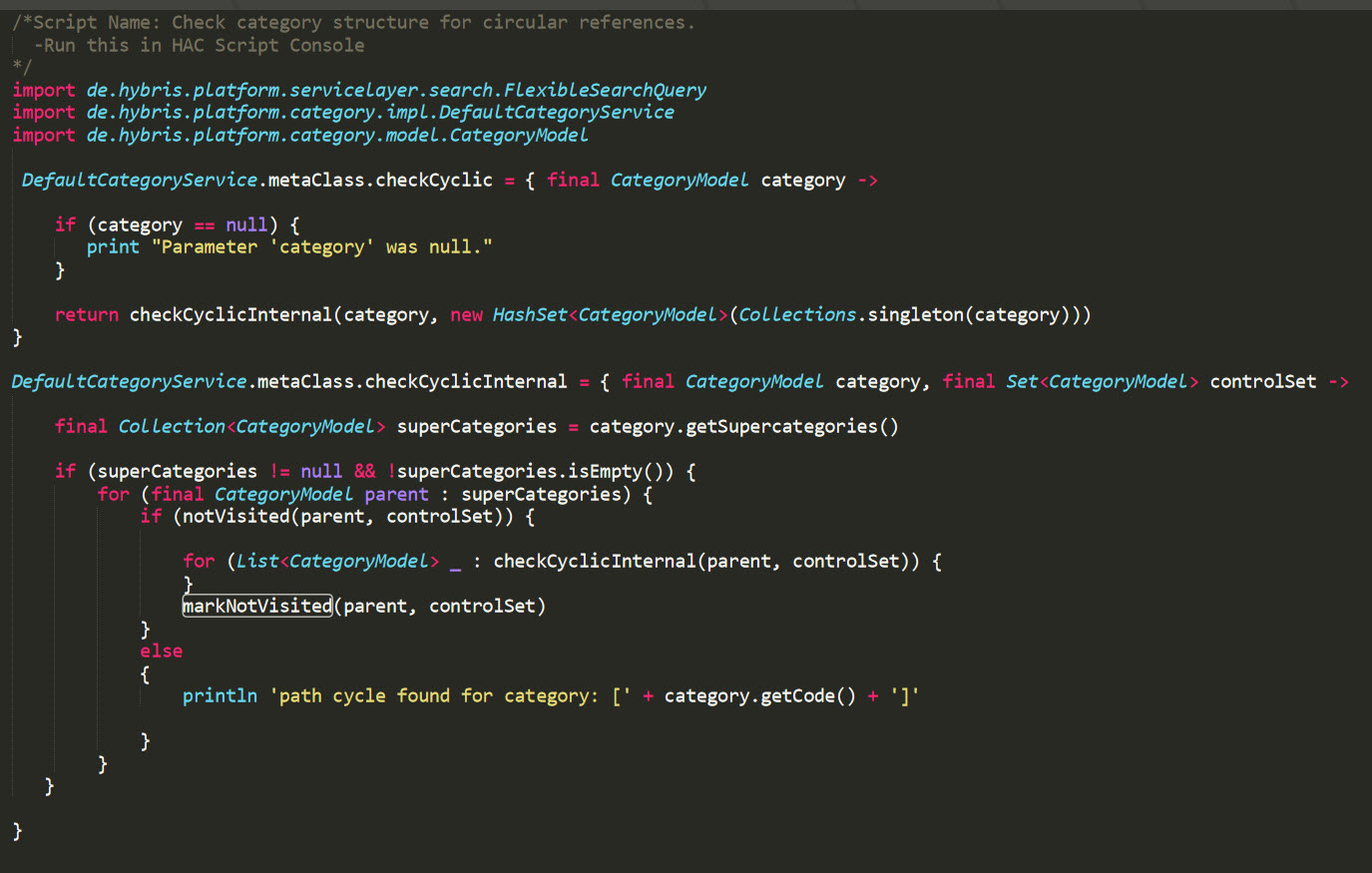
The complete Groovy script can be purchased for $8.00 USD.
Buy Now to Download the Script/Code: 8.00 USD
The script identified that categoryA was both a super and sub category of CategoryB. Below is an illustrative example of the output. The original output was not included in this article for privacy concerns.
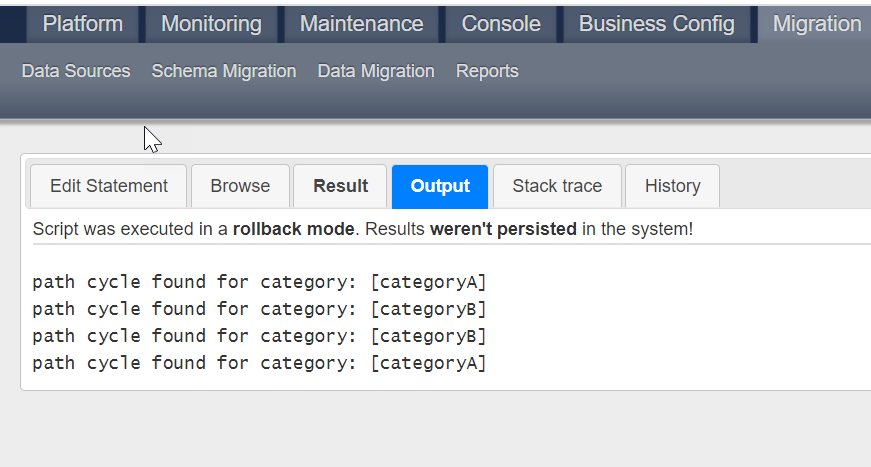
With the circular category circular reference now identified, the product team removed the circular category reference by deleting the categoryB as the super category to categoryA.
We hope this article may help your business and/or client with debugging pesky circular category references that accidentally happen in SAP Commerce Cloud.
If you have any questions about SAP Commerce Cloud, or need implementation help with SAP Commerce Cloud, please contact us at info@hybrisarchitect.com. Thank You!


